Real-Name Verification and Anti-addiction Introduction
Getting Ready
Real-name authentication and anti-addiction features are also available for unlicensed games.
To start using TDS’ Real-Name Verification and Anti-addiction service, please first enable it for your game under 游戏服务 > 开发与构建 > 合规认证. As shown in the picture, you can choose the option of "已有版号" or "暂无版号", and then click "立即开通".

The option "No ISBN" or "With ISBN" is chosen according to the actual situation of the game.
No ISBN
If the game's ISBN has not yet been applied for, you can choose the "No ISBN" option. After the game has received the ISBN, you can switch to the "With ISBN" option. For the "No ISBN" option, you only need to click the "Open Now" button in the picture above, and the operation will be completed.
With ISBN
Sign Up for Zhongxuanbu’s Real-Name Verification System
Please register your game on Zhongxuanbu’s anti-addiction and real-name verification system for online games, complete the interface test, and make sure your game has passed Zhongxuanbu’s review.
You will get the following credentials from the system:
bizIdAPPIDSecret Key
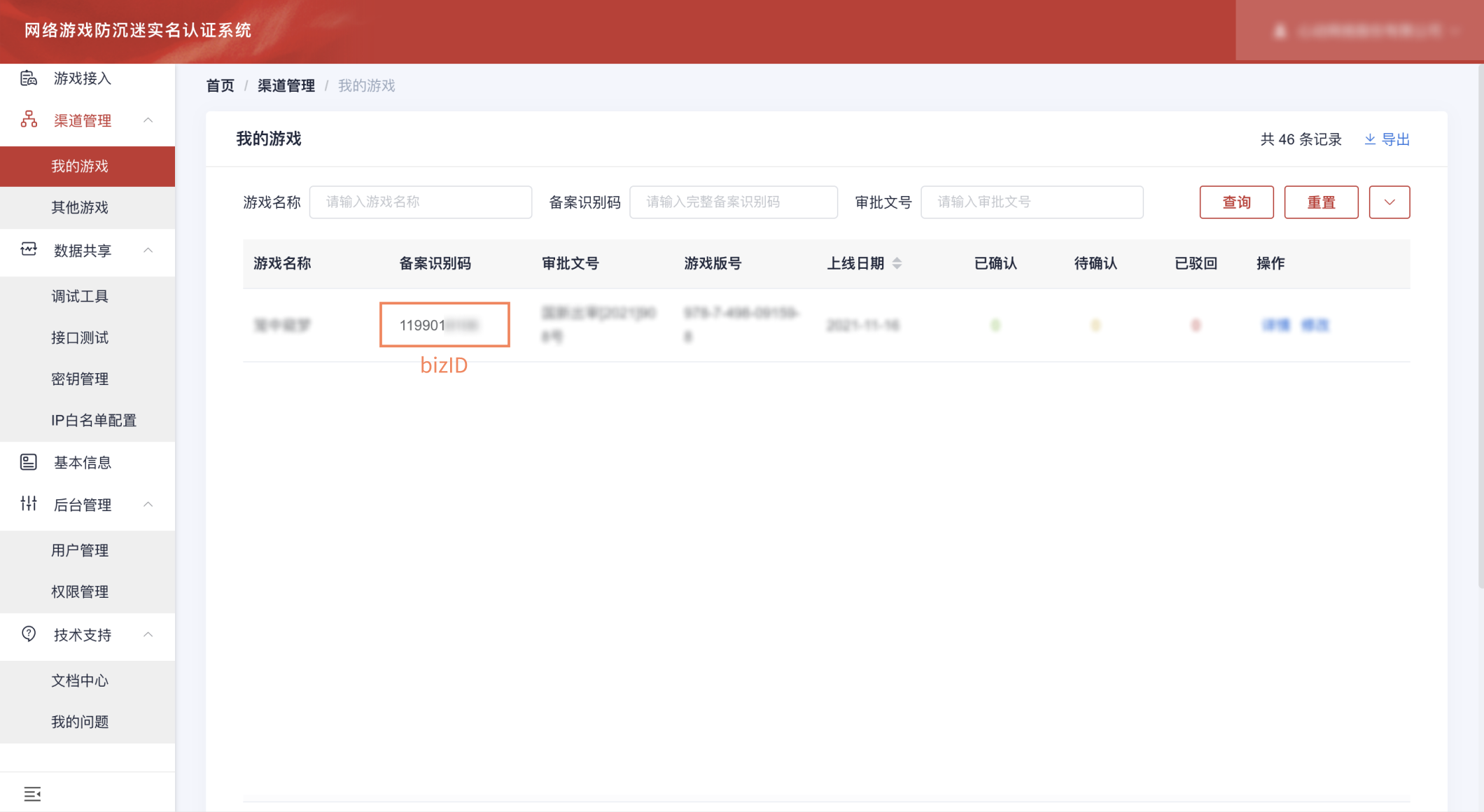

The game must have passed the review with Zhongxuanbu.
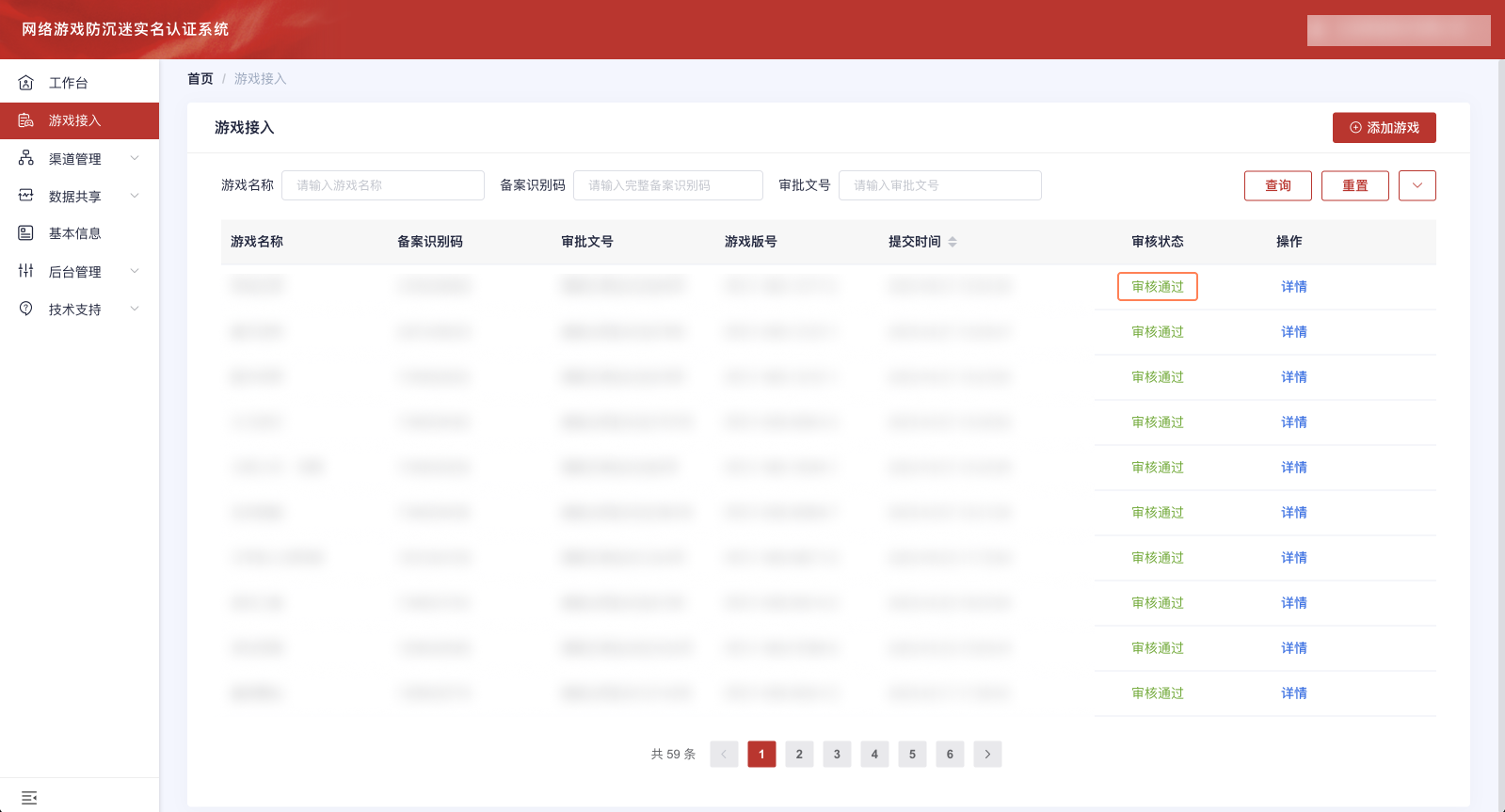
The game must also pass the interface test with Zhongxuanbu. There are currently 8 test cases. Please note that the IP address whitelist on Zhongxuanbu's 测试接口 > 预置参数 > IP 白名单 should be configured with your game's own IP addresses. The test interface is for the testing purposes only and won't be needed once your game has passed the test.
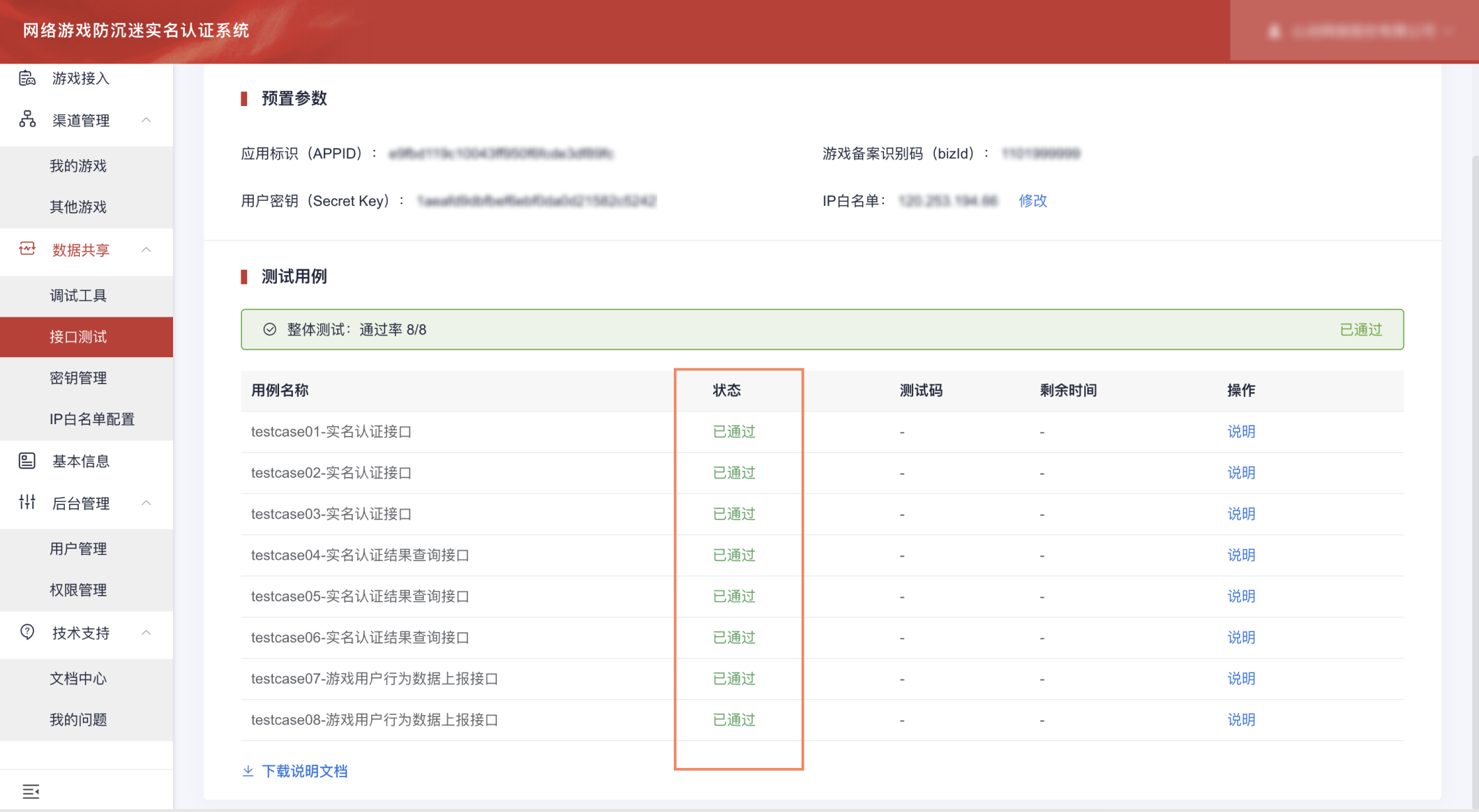
Now finish configuring the parameters on the TapTap Developer Center and enter the IP address whitelist provided by the TapTap Developer Center on Zhongxuanbu's website:

Integrating TDS’ Real-Name Verification and Anti-addiction Service
Once you have finished the steps above, you will be able to start integrating TDS’ Real-Name Verification and Anti-addiction service into your game.
The best practice is: after the user has successfully logged in, the "TapTap Quick Authentication" authorization box pops up. If you click on the "Use" button, you will be taken to the TapTap app to complete the authentication. If you click on the "Don't Use" button, a prompt box will be displayed for you to manually fill in the identity information.
The "TapTap Quick Authentication" pop-up box is displayed by default, and the SDK does not support directly popping up the input box for manually filling in real-name identity information. Users have to manually click the "Do not use" button to open up the input box for manually filling in the information.
TapTap Quick Verification
With TapTap Quick Verification, a player can quickly complete the verification process with the real-name information filed in their TapTap account if they wish to.
Workflow:
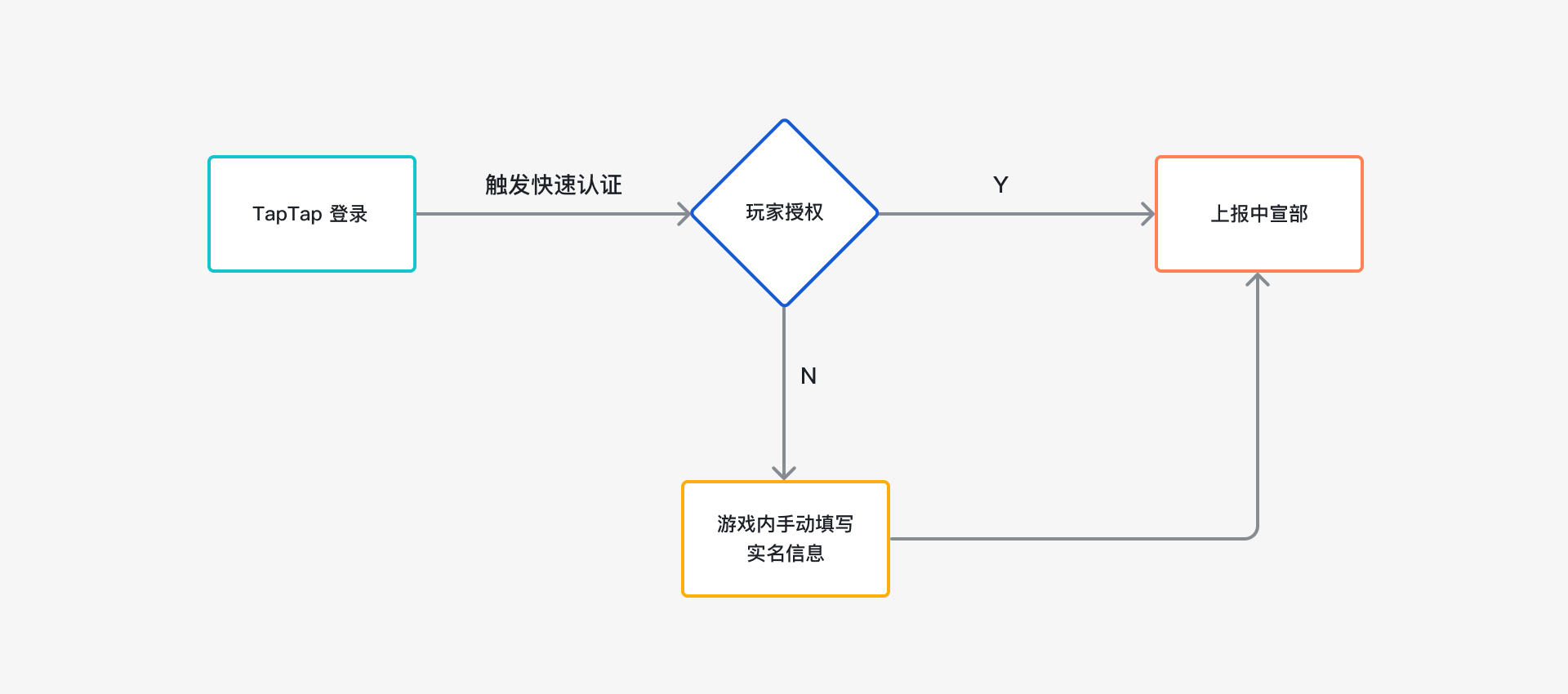
What the player will see:
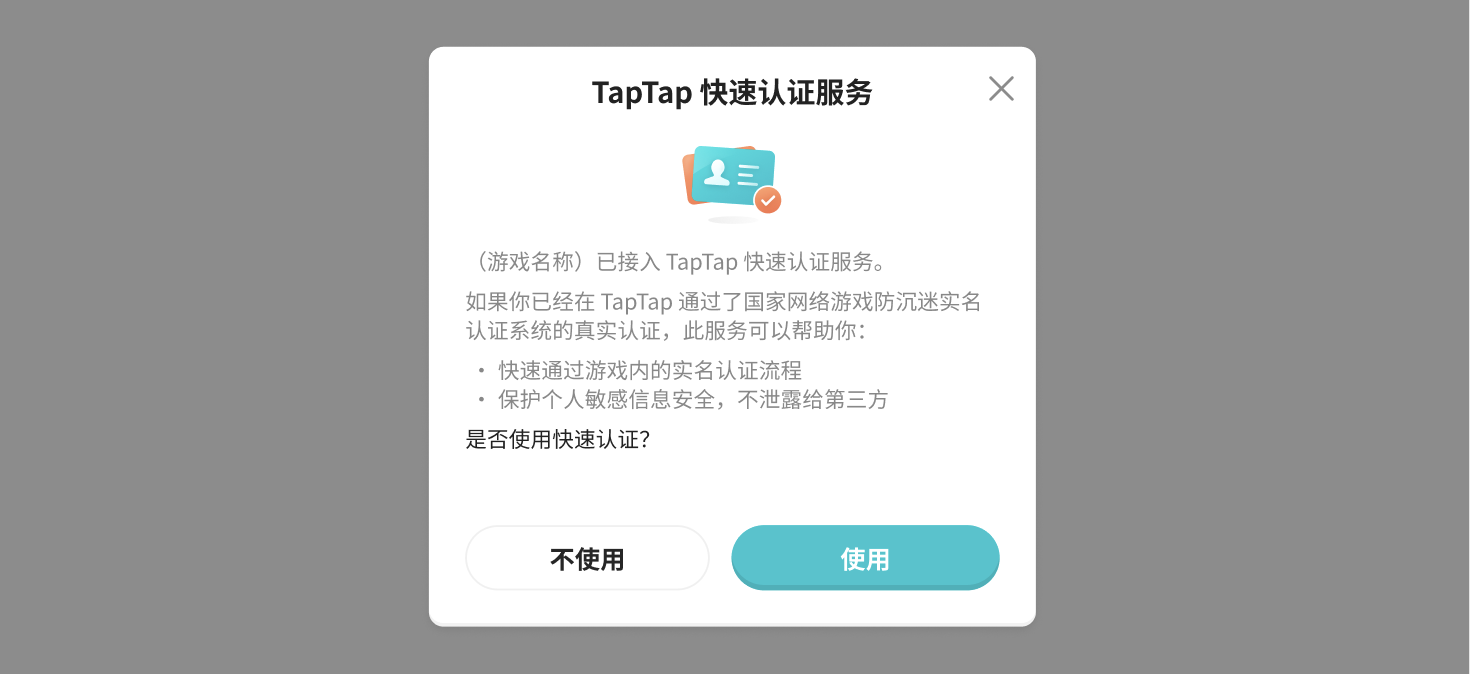
Real-Name Verification and Anti-addiction
According to the announcement made by the National Press and Publication Administration, all businesses publishing and operating games have to have their games follow the latest policy regarding real-name verification and anti-addiction.
The announcement requires that all users have to sign up and log in to online games with their real and valid identification information. When you use TDS in your game, your game will be connected to Zhongxuanbu’s anti-addiction and real-name verification system and TDS will represent your business to report the information required by the system. This ensures that your business complies with Zhongxuanbu’s legal requirements.
If you don't use TapTap Quick Authentication, that is, after the "TapTap Quick Authentication" authorization box pops up, the "Don't use" button is clicked, then a prompt box will be displayed, and you need to manually fill in the identity information to complete the real-name authentication.
Once the player submits the information, TDS will submit the information to Zhongxuanbu’s system to validate the information. Please make sure you have finished configuring your game on the Developer Center. Otherwise, the validation process won’t work.
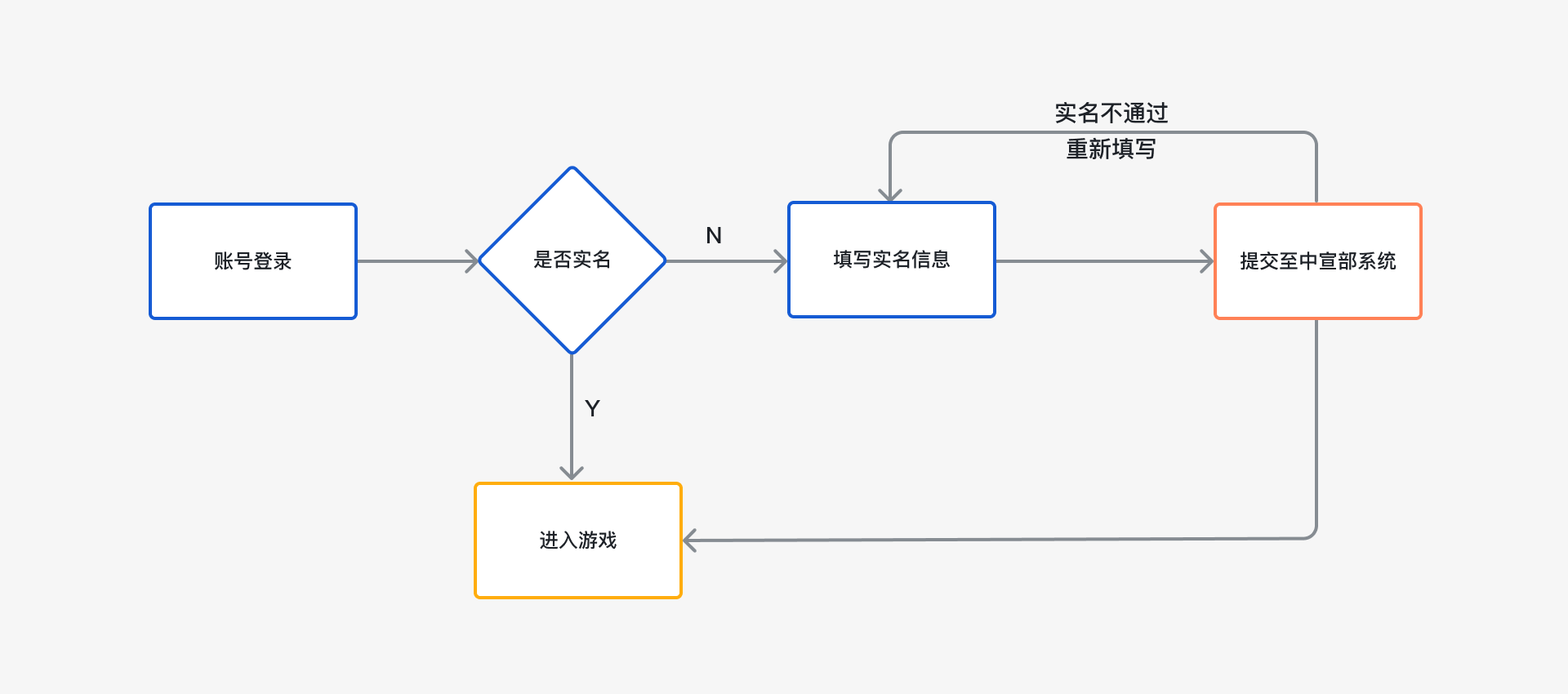
What the player will see:

Anti-addiction Policies
The announcement requires that your business strictly limits when a minor can play your game as well as the amount of money they can spend on your game. With the interfaces provided by our SDK, your game would be able to check if a minor is currently allowed to play your game, as well as whether they can make a payment of a given amount of money.
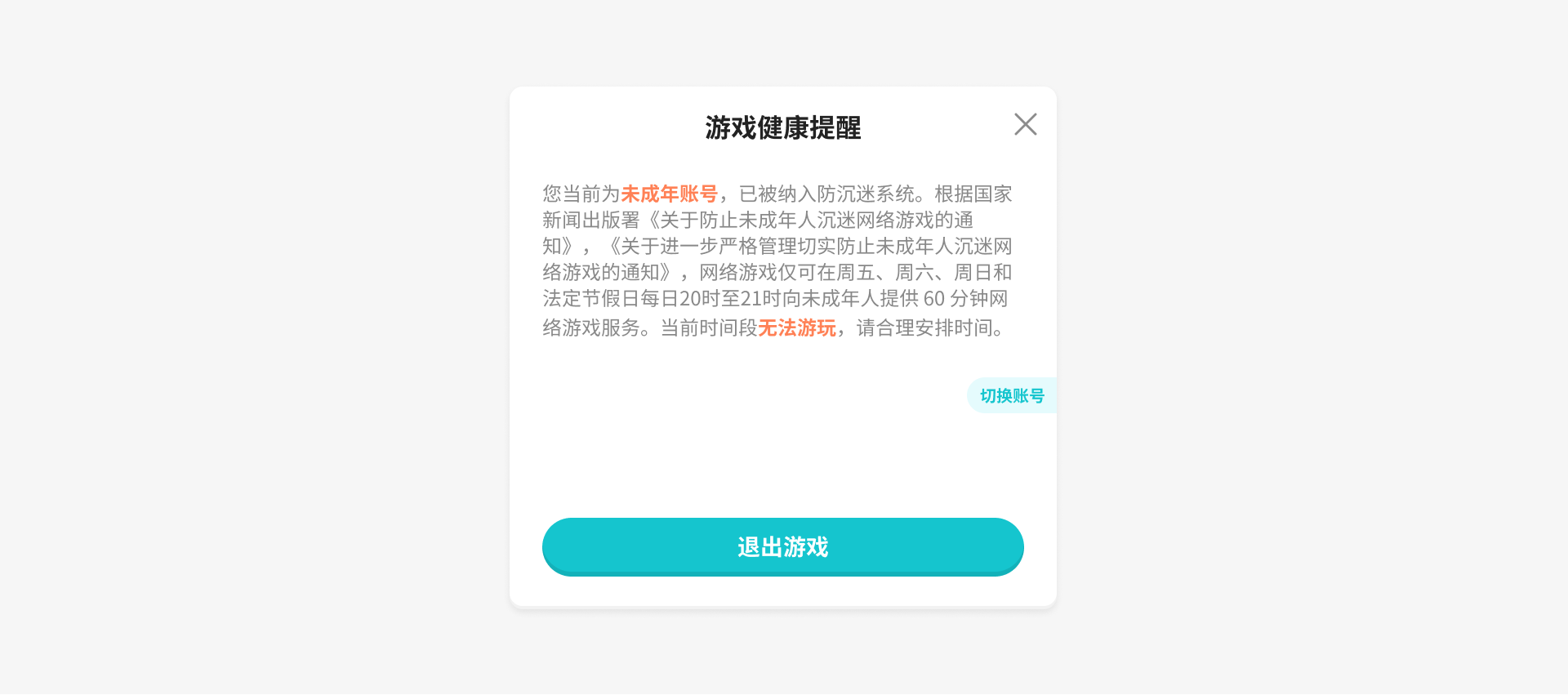
Time Restrictions
Minors under the age of 18 are only allowed to game between 8:00 pm and 9:00 pm on Fridays, Saturdays, Sundays, and public holidays.
Payment Restrictions
- Minors under the age of 8 are not allowed to make payments in your game.
Among all the games provided by the same business, the following payment restrictions are imposed:
- A minor over the age of 8 but under the age of 16 can make a payment of no more than 50 CNY each time. The total amount they can spend each month is 200 CNY.
- A minor over the age of 16 but under the age of 18 can make a payment of no more than 100 CNY each time. The total amount they can spend each month is 400 CNY.
Keep in mind that when keeping track of payment restrictions, the amount spent by a minor on all the games provided by the same business will be accumulated. For example, if a business has two games, and a minor over the age of 8 but under the age of 16 has already spent 100 CNY in one of the games, they can only spend no more than 100 CNY in the other game.
Test Accounts
There are two scenarios for using test accounts:
- The first is when the game is in development and testing, test accounts are needed to test the real-name authentication anti-addiction features.
- The second is when you are applying for the ISBN.
The test accounts provided by the anti-addiction service are strongly dependent on TapTap Login. 30 test account are provided in accordance with the requirements of the State Press and Publication Administration. The accounts include:
- One group of empty accounts without real-name verification, with a total of 9 accounts;
- Two groups of minor accounts, 18 in total, each containing 3 each of high, medium, and low ages (above 16 and under 18, above 8 and under 16, and under 8);
- One group of adult accounts (over 18 years old), with a total of 9 accounts.
According to the usage scenario of test accounts, the usage mode of test accounts is divided into two types: Regular Mode and Test Mode.
Regular Mode
The status and attributes of the test accounts cannot be changed in the regular mode, which is applicable to the scenario of submitting the game for review and applying for an ISBN.
Test Mode
To facilitate developers to test the real-name verification and anti-addiction functions for underage players, the test mode is introduced, under which the status and attributes of the test accounts can be changed. For example, for the underage test accounts provided, you can change whether the user is playable or not at the moment, and the amount of money that has been spent, so that the developer does not need to wait for the time when underage players are allowed to play to test the anti-addiction function. Test accounts can be viewed by going to TapTap Developer Centre > Your Games > Game Services > Compliance Certification > Test Accounts.