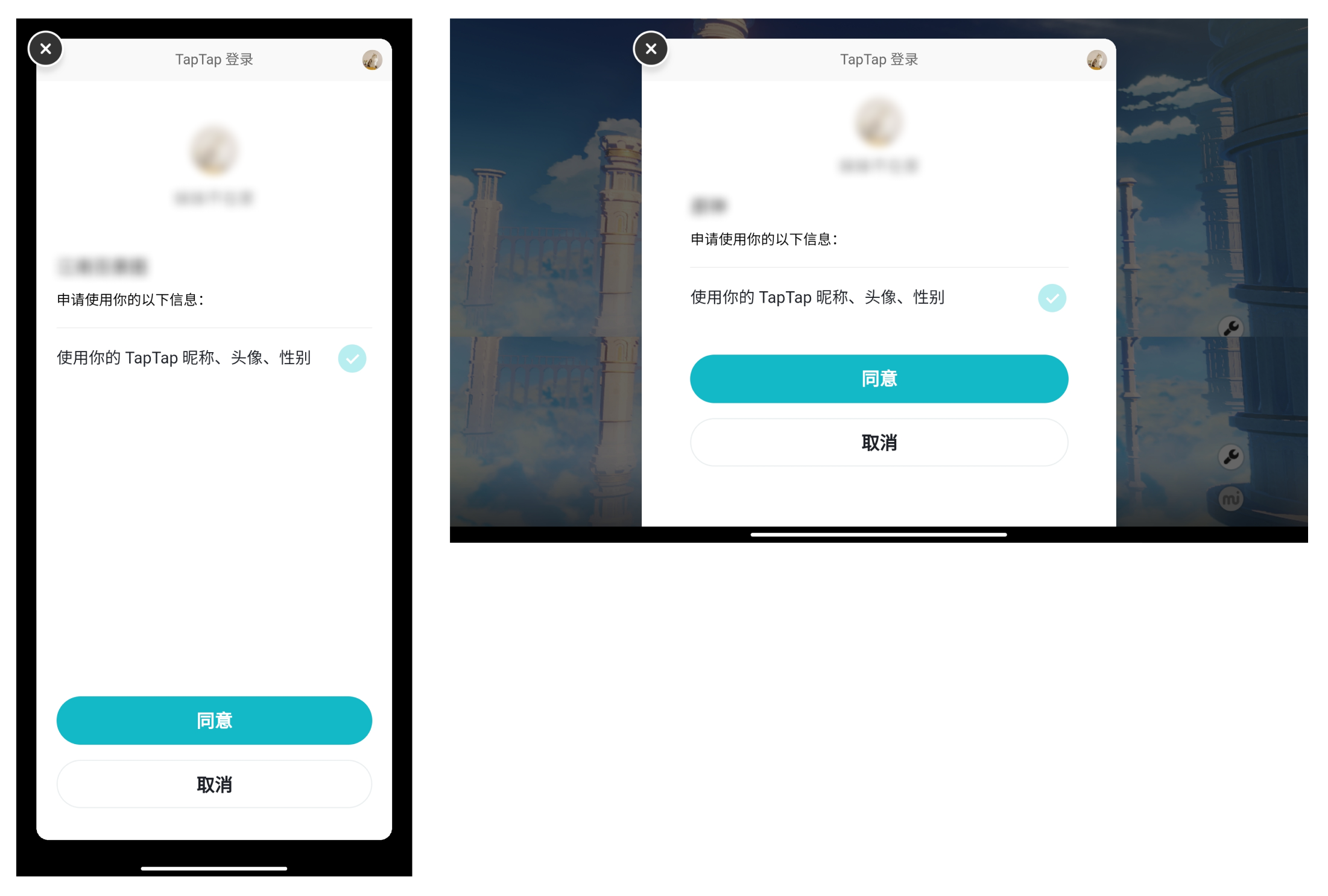TapTap Login Features
You must have a TapTap user account to access TapTap Developer Services (TDS). Otherwise, your application may encounter errors when calling the TDS API. This document describes how to implement TapTap Login into your application.
Service Info
TapTap Account Services is an authorized login system based on the standard OAuth 2.0 protocol. It provides developers with a simple, safe and fast account login authorization function that eliminates the need for users to enter their account password. Users will be able to instantly log into your application with a click of a button by authorizing their TapTap account.
After obtaining user authorization, developers can use interface call to obtain TapTap users' relevant public information, including user nickname, avatar and other information, which can be used to improve the user experience within the application.
Preliminary Work
Confirm that the startup operation has been completed in TapTap Developer Center > Game Services > Configuration. See Before You Start in the Getting Started Guide.
Configure Signature Certificate
In order to improve security, TapTap Login services must verify your game. You need to submit the Android package name, iOS bundle name, and Android signature for the game.
For the Android package name, please use the naming method according to Android specifications. See document: Android Developer - Set Application ID
The Android signature is the MD5 string (32 bits) in the Keystore file. Please remove special symbols when filling it in.
iOS Bundle ID should be named according to Apple specifications. See document: Property List Key - CFBundle Identifier
Interactive Login Implementation
If there is no user login status, developers must provide users with an interactive login interface for users to click. The TapTap review team will review your login interface when the app is put on the TapTap Store. See Login Button Design Specifications for creation.
Single Login Method
If the application's only login method is through TapTap Login, we recommend creating an interactive login button on the start menu of the game. The shape and size of the button should not mislead or hinder the normal login procedure.
Login button design can include game elements consistent with Login Button Design Specifications. In addition, TDS also has TapTap Login button designs for various application scenarios available to quickly implement login. Click TapTap Login Button Design Icon to download resources.
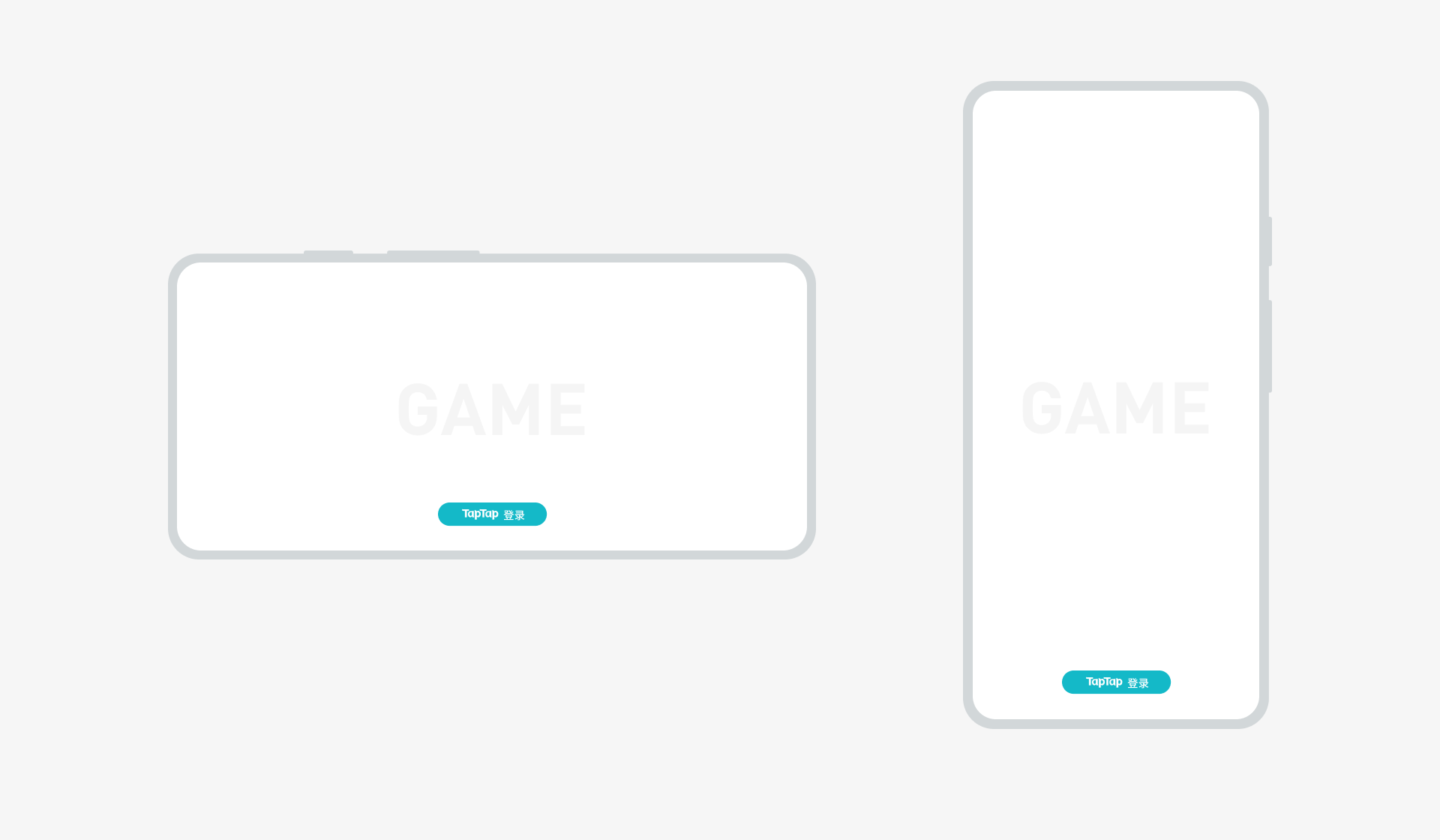
Multiple Login Method
If the game has additional login methods, developers should provide users with a reasonably arranged login interface that clearly distinguishes the various login methods. This should allow users to quickly find their preferred login method.
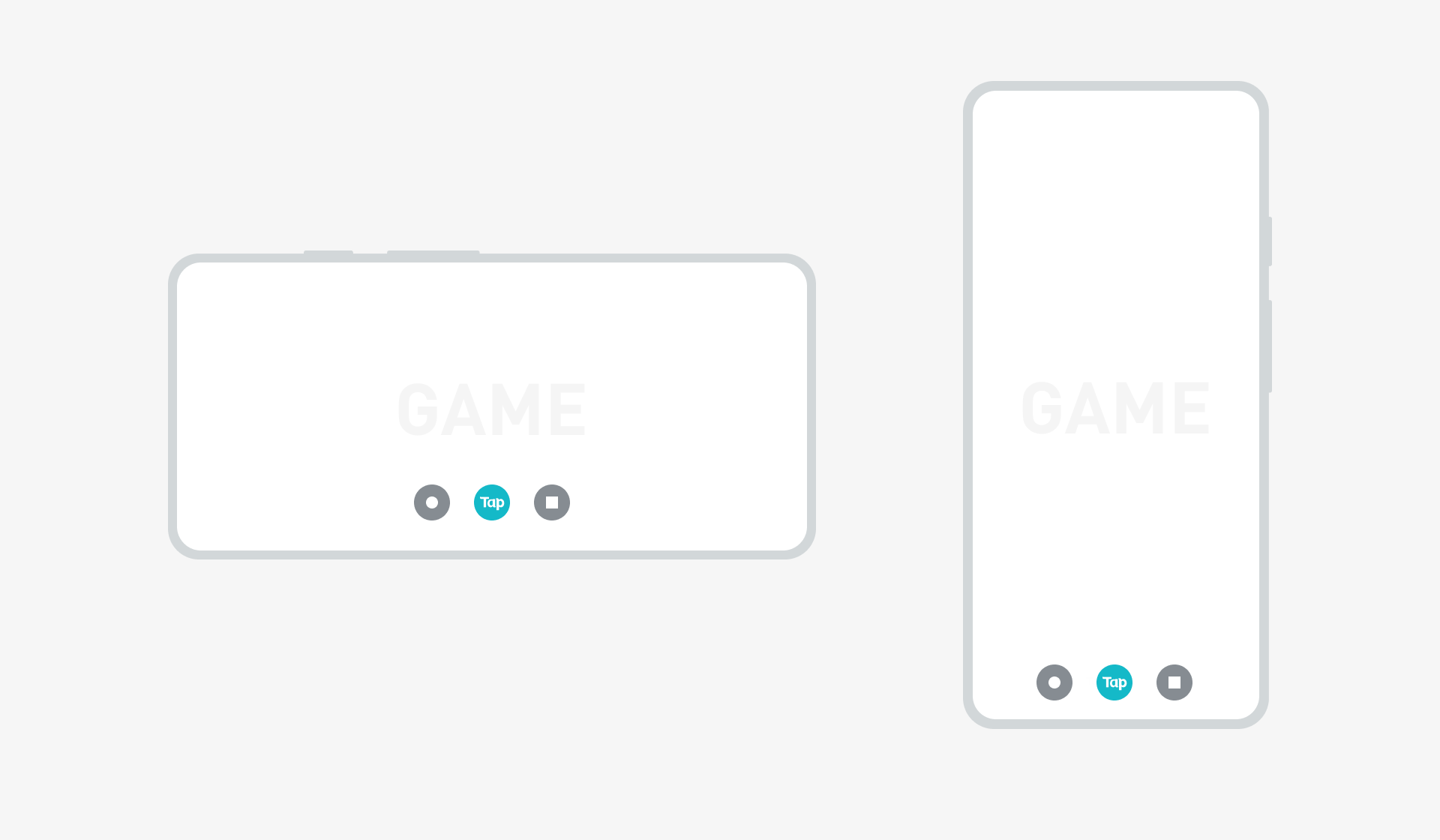
Silent Login Implementation
Silent Login can help users expedite the login process. This feature is typically used in scenarios where users still have login statuses upon restarting the game.
When a user starts the game, you can check whether the user has logged in on the current device and whether the login information is still valid.
- For using the TDS Authentication method, refer to Check Login Status
- For Basic TapTap Login, refer to Check Login Status and User Information.
This will allow you to help users complete the login process without displaying a login button or interface.
Login Authorization
TapTap Account Services for mobile applications need to be used in conjunction with the TapTap Mobile Client. TapSDK will automatically use the appropriate login process according to the TapTap Client and user's device.
[Click here](https://www.taptap.cn/mobile) to download the TapTap Mobile Client.Calling Authorized Login for the TapTap Client
When the user clicks the TapTap login button and the TapSDK detects the TapTap Client installed on the user's device, it will automatically call the TapTap client, identify the login information, and authorize the login.
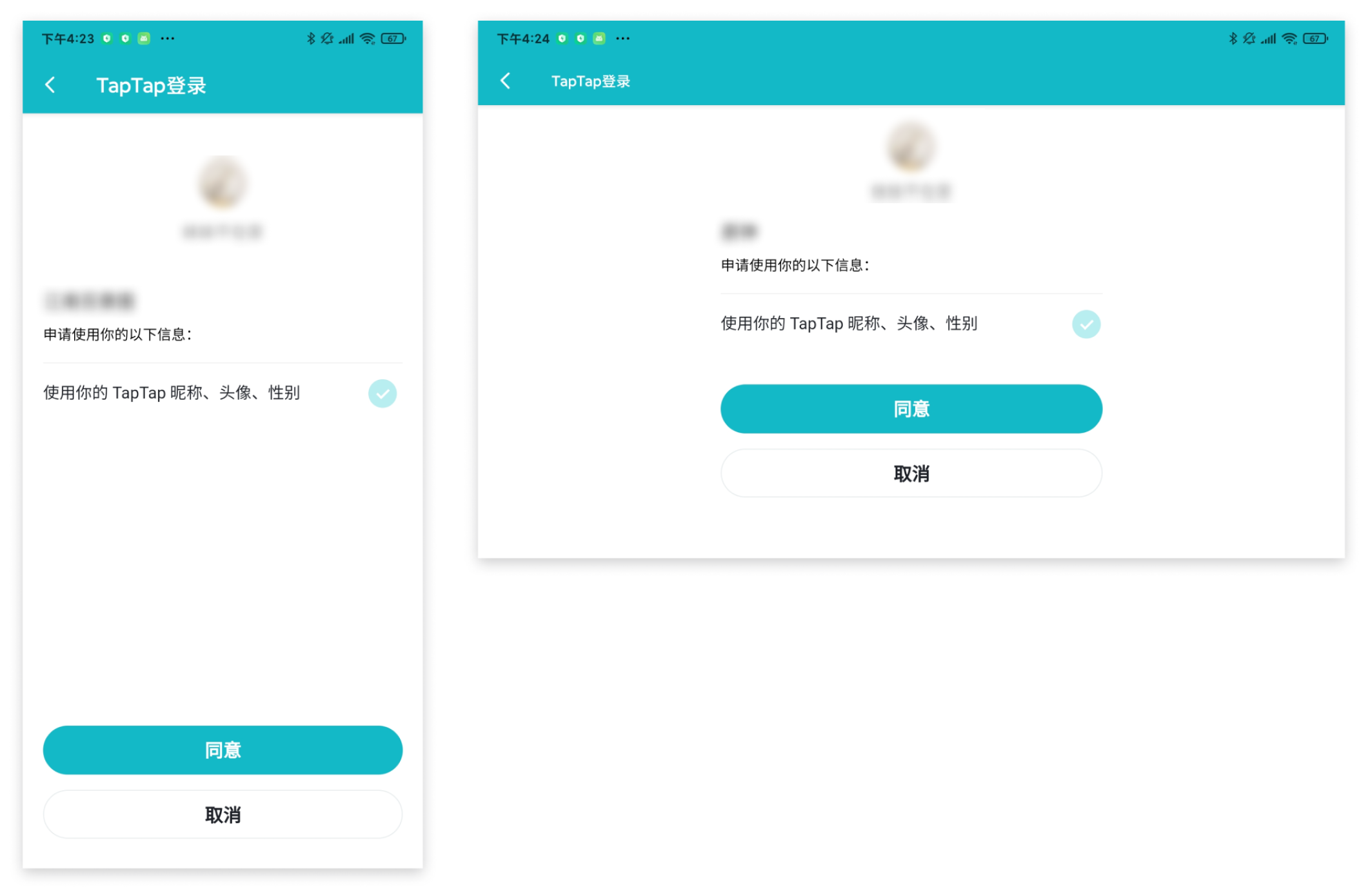
Open Authorized WebView Login
If the user clicks the TapTap login button and TapSDK does not detect the TapTap Client on the user's device, it will open WebView for the login process.