实名认证和防沉迷开发指南
使用 TDS 实名认证和防沉迷服务之前,需要在 开发者中心后台 > 游戏服务 > 开发与构建 > 合规认证 处开通服务,可选择「已有版号」或「暂无版号」方案。
环境要求
- Unity
- Android
- iOS
- UE4
- Unity 2019.4 或更高版本
- iOS 11 或更高版本,Xcode 版本 14.1 或更高版本
- Android 5.0(API level 21)或更高版本
Android 5.0(API level 21)或更高版本
iOS 11 或更高版本,Xcode 版本 14.1 或更高版本
- 支持 UE 4.26.2
- iOS 12 或更高版本
- Android 5.0(API level 21)或更高版本
- macOS 10.14.0 或更高版本
- Windows 7 或更高版本
支持平台:Android / iOS / Windows / macOS
权限说明
- Unity
- Android
- iOS
- UE4
该模块需要如下权限:
| 权限 | 使用目的 | 权限申请时机 |
|---|---|---|
| 网络权限 | 用于正常网络请求 | 用户首次使用该功能时会申请权限 |
| 获取网络状态权限 | 用于检测当前网络连接是否有效 | 用户首次使用该功能时会申请权限 |
该模块将在应用中添加如下权限:
<uses-permission android:name="android.permission.INTERNET"/>
<uses-permission android:name="android.permission.ACCESS_NETWORK_STATE" />
集成前准备
- 参考 准备工作 创建应用、开启应用配置。
- 参考实名认证和防沉迷功能介绍中准备工作开通防沉迷服务。
- 防沉迷模块依赖于 TapTap 登录模块,开发者接入防沉迷前应先接入 TapTap 登录 相关依赖。
SDK 配置
可以在 下载页 获得 TapSDK,引入防沉迷模块。
- Unity
- Android
- iOS
- UE4
SDK 可以通过 Unity Package Manager 导入或手动导入,二者任选其一。请根据项目需要选择。
方法一:使用 Unity Package Manager
从 3.29.1 版本开始, SDK 修改 JSON 解析库为 Newtonsoft-json,如果当前工程已接入该依赖库,则不需额外处理,否则需在 Packages/manifest.json 添加如下依赖:
"com.unity.nuget.newtonsoft-json":"3.2.1"
NPMJS 安装
从 3.25.0 版本开始,TapSDK 支持了 NPMJS 安装,优势是只需要配置版本号,并且支持嵌套依赖。
在项目的 Packages/manifest.json 文件中添加以下依赖:
"dependencies":{
"com.tapsdk.antiaddiction":"3.29.2",
"com.taptap.tds.common":"3.29.2",
"com.taptap.tds.login":"3.29.2",
}
但需要注意的是,要在 Packages/manifest.json 中 dependencies 同级下声明 scopedRegistries:
"scopedRegistries": [
{
"name": "NPMJS",
"url": "https://registry.npmjs.org/",
"scopes": ["com.tapsdk", "com.taptap"]
}
]
GitHub 安装
在项目的 Packages/manifest.json 文件中添加以下依赖:
"dependencies":{
"com.taptap.tds.common":"https://github.com/TapTap/TapCommon-Unity.git#3.29.2",
"com.tapsdk.antiaddiction":"https://github.com/TapTap/TapAntiAddiction-Unity.git#3.29.2",
"com.taptap.tds.login":"https://github.com/TapTap/TapLogin-Unity.git#3.29.2",
}
在 Unity 顶部菜单中选择 Window > Package Manager 可查看已经安装在项目中的包。
方法二:手动导入
在 下载页 找到 TapSDK Unity 下载地址,下载
TapSDK-UnityPackage.zip。在 Unity 项目中依次转到 Assets > Import Packages > Custom Packages,从解压后的
TapSDK-UnityPackage.zip中,选择希望在游戏中使用的 TapSDK 包导入,其中:TapTap_Common.unitypackageTapSDK 基础库,必选。TapTap_AntiAddiction.unitypackageTapTap 防沉迷库,必选。
如果当前项目已集成
Newtonsoft.Json依赖,则忽略该步骤,否则在NuGet.orgNewtonsoft.Json 页面中通过点击右侧 「Download package」 下载库文件,并将下载的文件后缀从.nupkg修改为.zip,同时解压该文件并复制内部的Newtonsoft.Json.dll文件拷贝到工程Assets的Plugins目录下,另外为了避免导出 IL2CPP 平台时删除必要数据,需在Assets目录下创建link.xml文件(如果已有该文件,则添加如下内容),其内容如下:
<linker>
<assembly fullname="System.Core">
<type fullname="System.Linq.Expressions.Interpreter.LightLambda" preserve="all" />
</assembly>
</linker>
iOS 平台配置:
使用 Xcode 13.0 beta 5 编译,检查 Unity 输出的 Xcode 工程:
查看 Unity 输出的 Xcode 工程详情配置
- 请确保设置
Xcode-General-Frameworks, Libraries, and Embedded Content中的AntiAddictionService.framework和AntiAddictionUI.framework为Do Not Embed。
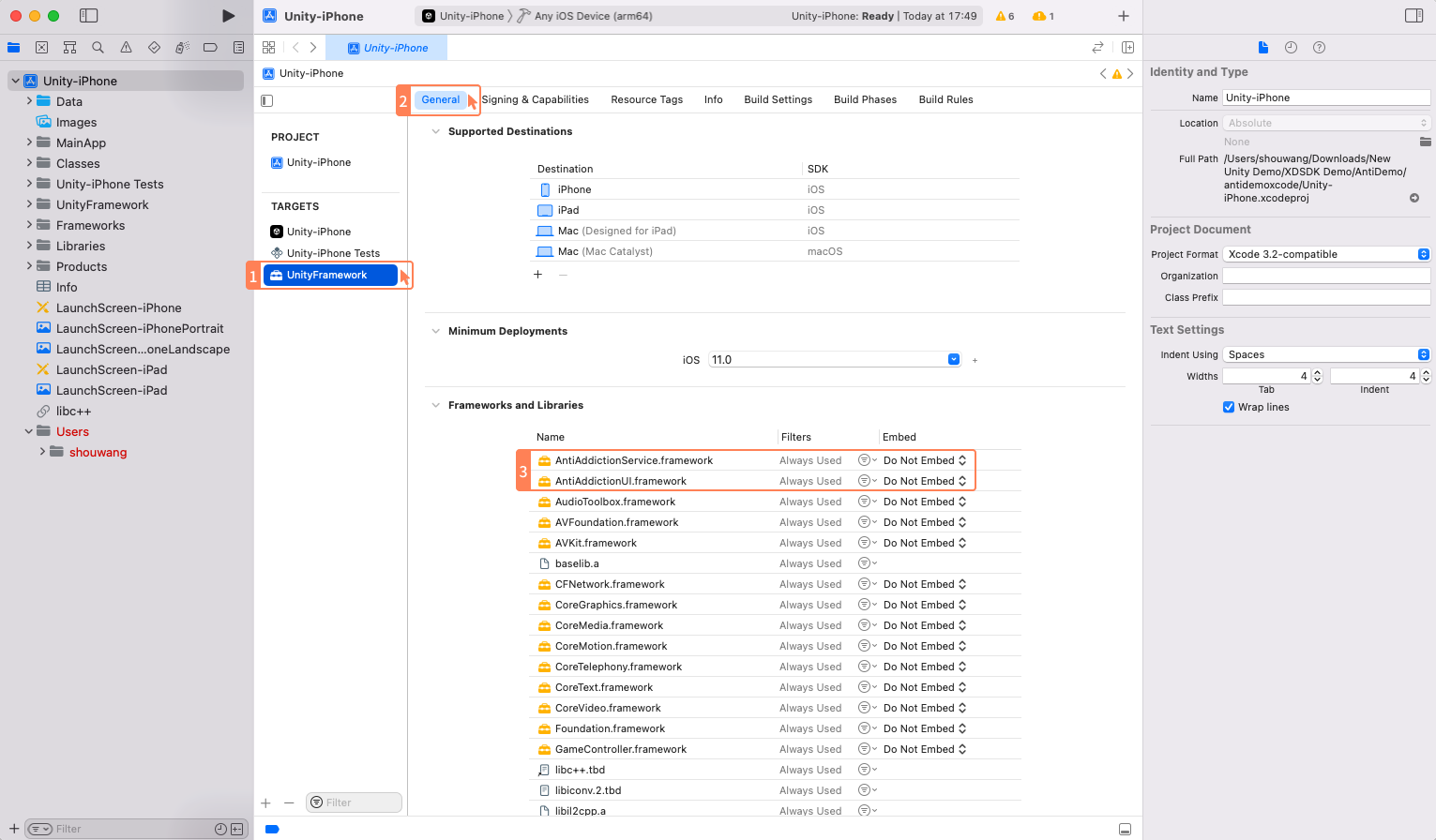
- 如果编译报错找不到头文件或者模块,请确保
Xcode-Build Settings-Framework Search Paths中的路径以保证 Xcode 正常编译。

- 确保 Xcode 工程的
Build Settings的Swift Compile Language/Swift Language Version为Swift5。

- 添加依赖库
libz.tbd、libc++.tbd。
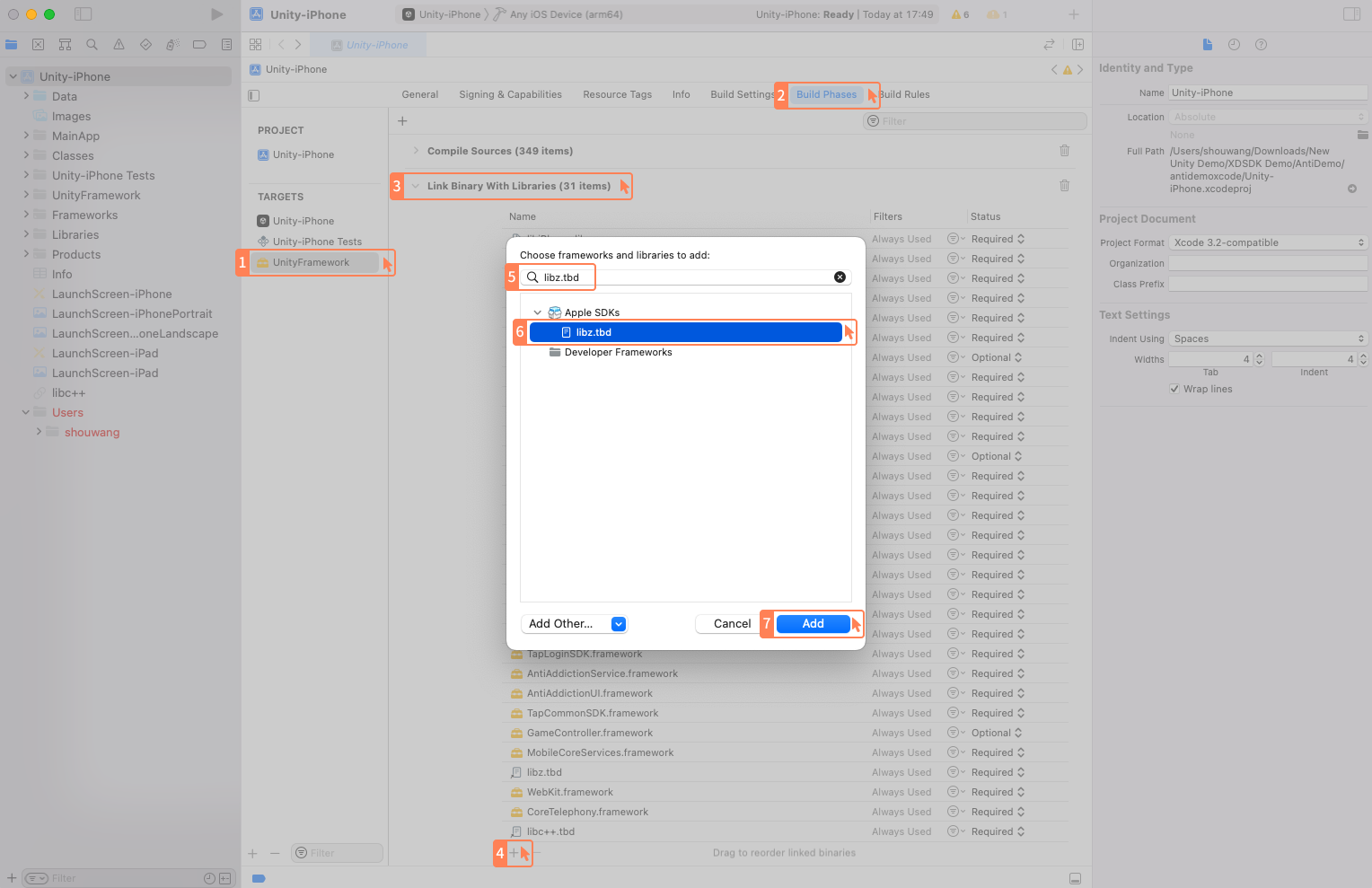
开始代码接入。
将
AntiAddiction-Unity/Assets/Plugins/iOS/Resource/AntiAdictionResources.bundle拷贝到 Unity 导出的 Xcode 工程目录下(如果 Unity 项目没有正确导入AntiAddictionResources.bundle)。假设你的 Unity 项目名称为 AntiDemo,则默认导出 Xcode 工程名为 antidemoxcode,需要将AntiAdictionResources.bundle拷贝到 antidemoxcode 目录里。拷贝成功后在项目的Build Phases>Copy Bundle Resources里添加拷贝的AntiAdictionResources.bundle。
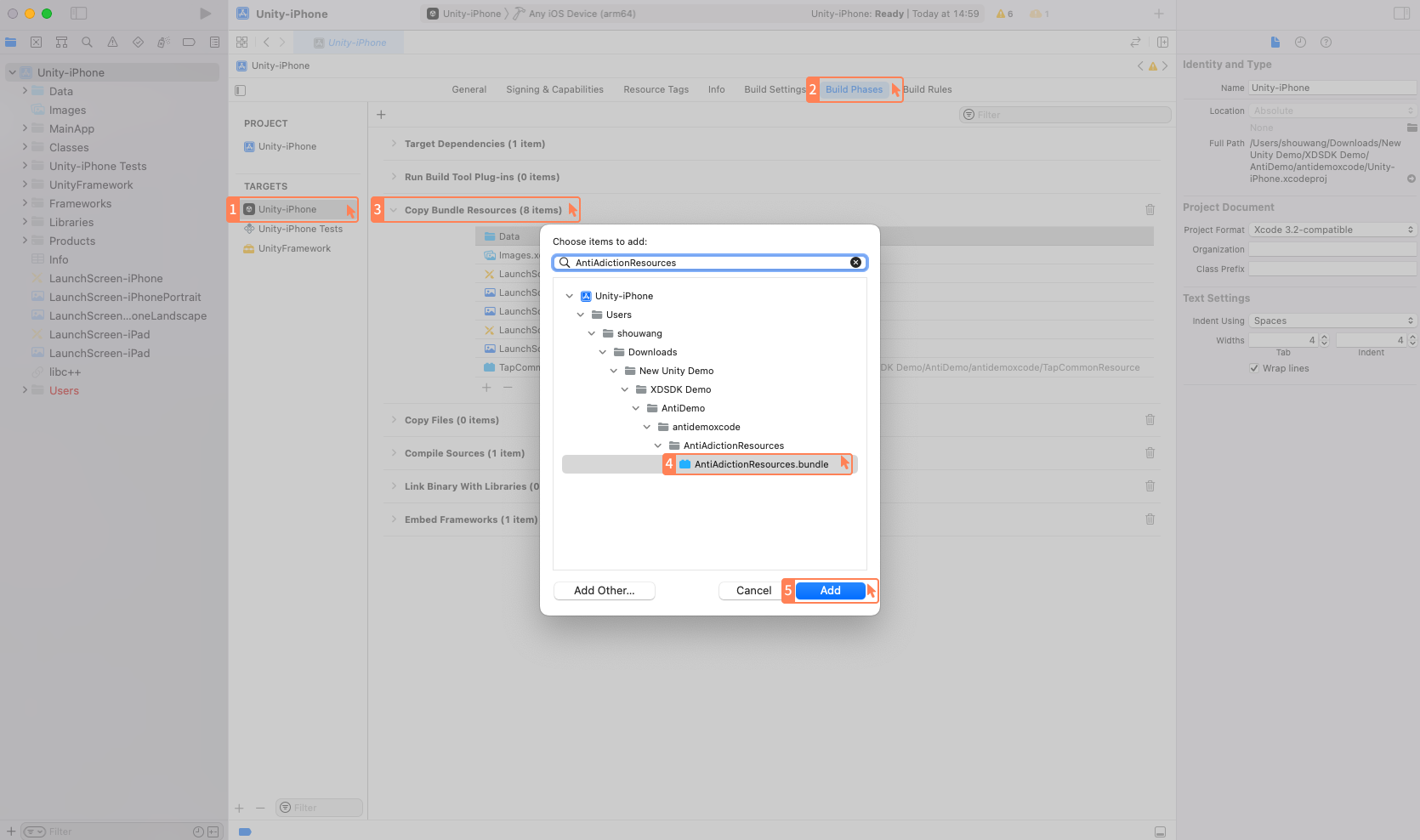
- 将 防沉迷 SDK
AntiAddiction_3.29.2.aar拷贝到游戏目录下的src/main/libs目录中 - 将 防沉迷 SDK
AntiAddictionUI_3.29.2.aar拷贝到游戏目录下的src/main/libs目录中 - 将
TapCommon_3.29.2.aar拷贝到游戏目录下的src/main/libs目录中 - 将
TapLogin_3.29.2.aar拷贝到游戏目录下的src/main/libs目录中 - 将
TapBootstrap_3.29.2.aar拷贝到游戏目录下的src/main/libs目录中 (可选)
在游戏目录下 build.gradle 文件中添加代码
repositories{
flatDir{
dirs 'src/main/libs'
}
}
dependencies {
// ...
implementation(name: "AntiAddiction_3.29.2", ext: "aar") // 防沉迷 SDK
implementation(name: "AntiAddictionUI_3.29.2", ext: "aar") // 防沉迷 SDK
implementation(name: "TapCommon_3.29.2", ext: "aar")
implementation(name: "TapLogin_3.29.2", ext: "aar")
implementation(name: "TapBootstrap_3.29.2", ext: "aar") // 可选
// ...
}
iOS 防沉迷 SDK 结构:
AntiAddictionService防沉迷基础库,源码由 Swift 编写。AntiAddictionUI带 UI 的防沉迷库,依赖AntiAddictionService,源码由 Objective-C 编写。AntiAddictionResources.bundle资源文件
其他依赖:
TapCommonSDK.framework基础库TapLoginSDK.framework基础库TapCommonResource.bundle资源文件TapLoginResource.bundle资源文件TapBootstrap.framework基础库(可选)
添加防沉迷库文件:
添加
AntiAddictionService.framework、AntiAddictionUI.framework、TapLoginSDK.framework、TapBootstrap.framework(可选) 和TapCommonSDK.framework静态库。注意添加时选择 Embed 方式为 Do Not Embed。引用代码:
// AntiAddictionUI
#import <AntiAddictionUI/AntiAddictionUI.h>
添加系统依赖库:
请检查项目中是否已自动添加以下依赖项:
libc++.tdblibz.tdb
若运行时遇到相关依赖库加载报错,可改为 Optional 尝试。
配置编译选项:
在 Build Setting 中的 Other Link Flag 中添加
-ObjC和-Wl -ld_classic。在 Build Setting 中的 Always Embed Swift Standard Libraries 设置为 YES,即始终引入 Swift 标准库,避免 App 启动时报错「无法找到 Swift 标准库之类」。如果项目中找不到,可以建立一个空 Swift 文件,Xcode 会自动建立桥接关系。
在 Build Setting 中的 Swift Compiler - Language/Swift Language Version 选择 Swift 5。
安装插件
- 下载 TapSDK UE4,TapSDK-UE4-xxx.zip 解压后将
AntiAddiction、TapCommon、TapLogin、TapBootstrap(可选)文件夹 Copy 到项目的Plugins目录中 - 重启 Unreal Editor
- 打开 编辑 > 插件 > 项目 > TapTap,开启
AntiAddiction模块
添加依赖
在 Project.Build.cs 中添加所需模块:
PublicDependencyModuleNames.AddRange(new string[] { "Core",
"CoreUObject",
"Engine",
"Json",
"InputCore",
"JsonUtilities",
"SlateCore",
"TapCommon",
"TapLogin",
"TapBootstrap", // 可选
"AntiAddiction"
});
导入头文件
#include "AntiAddictionUE.h"
iOS 打包 Objective-C 和 Swift 的混编解决方案
目前有两种解决方案
一、防沉迷库替换成动态库
优缺点:
- 优点:可以不用修改引擎的代码
- 缺点:
- 包体积略微增大
- 最低支持 iOS 13,低于该系统版本会造成闪退
操作步骤:
下载 TapSDK-iOS 相同版本的库文件
把
Plugins/AntiAddiction/Source/AntiAddiction/ios/framework/AntiAddictionService.zip中的AntiAddictionService.framework替换成刚下载到的Dylib/AntiAddictionService.framework(解压缩 -> 替换 -> 压缩)把
AntiAddiction.Build.cs文件中new Framework(
"AntiAddictionService",
"../AntiAddiction/ios/framework/AntiAddictionService.zip"
)替换成:
new Framework(
"AntiAddictionService",
"../AntiAddiction/ios/framework/AntiAddictionService.zip",
null,
true
)重新编译即可
二、修改 UnrealBuildTool
修改
XcodeProject.cs文件路径:
Engine/Source/Programs/UnrealBuildTool/ProjectFiles/Xcode/XcodeProject.cs在函数:
private void AppendProjectBuildConfiguration(StringBuilder Content, string ConfigName, string ConfigGuid)中添加如下代码:
// Enable Swift
Content.Append("\t\t\t\tCLANG_ENABLE_MODULES = YES;" + ProjectFileGenerator.NewLine);
Content.Append("\t\t\t\tSWIFT_VERSION = 5.0;" + ProjectFileGenerator.NewLine);
Content.Append("\t\t\t\tLIBRARY_SEARCH_PATHS = \"$(TOOLCHAIN_DIR)/usr/lib/swift/$(PLATFORM_NAME)\";" + ProjectFileGenerator.NewLine);
if (ConfigName == "Debug")
{
Content.Append("\t\t\t\tSWIFT_OPTIMIZATION_LEVEL = \"-Onone\";" + ProjectFileGenerator.NewLine);
}
Content.Append("\t\t\t\tALWAYS_EMBED_SWIFT_STANDARD_LIBRARIES = YES;" + ProjectFileGenerator.NewLine);
Content.Append("\t\t\t\tEMBEDDED_CONTENT_CONTAINS_SWIFT = YES;" + ProjectFileGenerator.NewLine);参考如下:
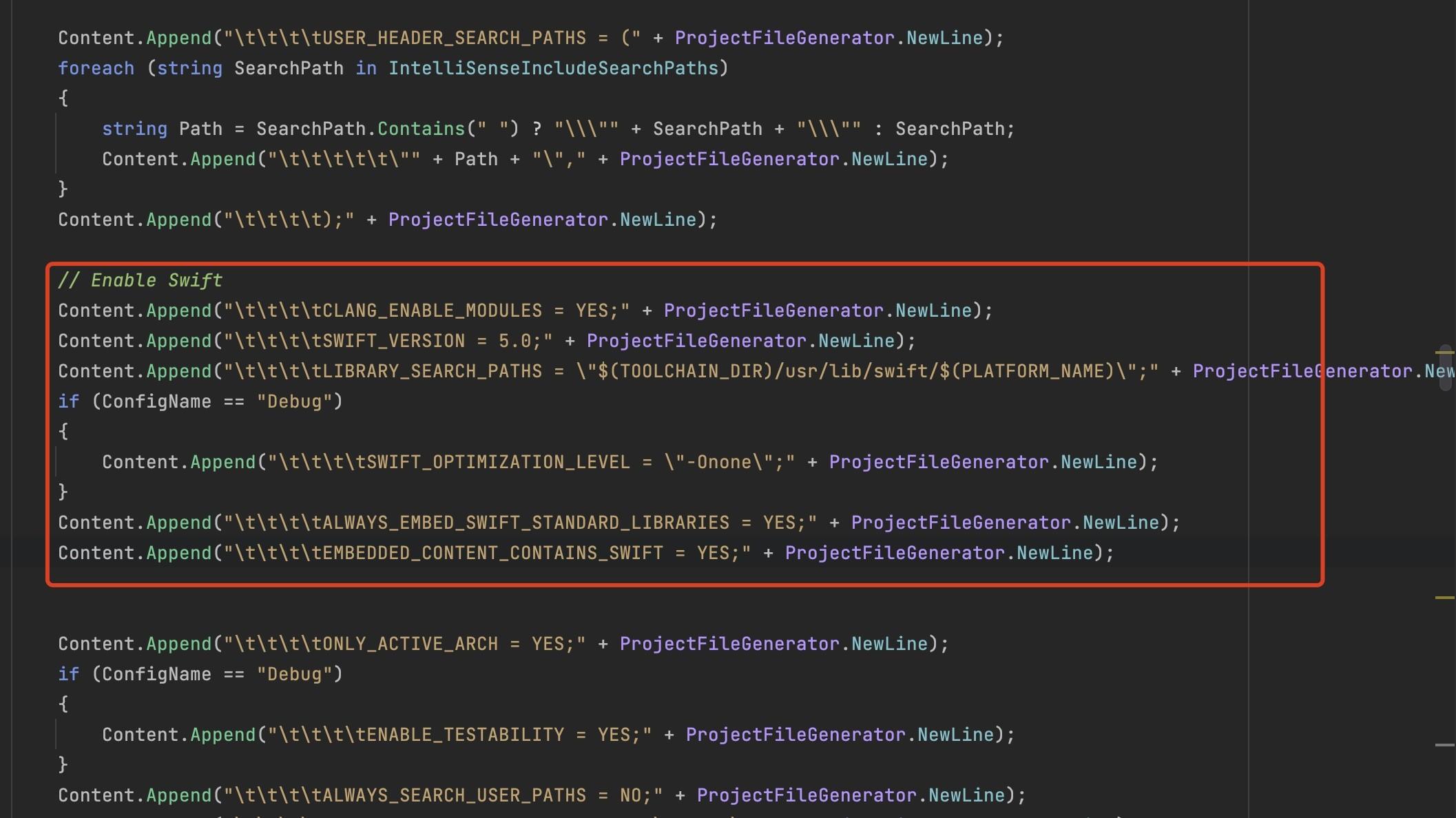
修改
IOSToolChain.cs文件路径:
Engine/Source/Programs/UnrealBuildTool/Platform/IOS/IOSToolChain.cs在函数:
string GetLinkArguments_Global(LinkEnvironment LinkEnvironment)中添加如下代码:
// 该行代码需要前置(前置的代码位置见下面示例图片)
// Added by uwellpeng: enable swift support, make sure '/usr/lib/swift' goes before '@executable_path/Frameworks'
Result += " -rpath \"/usr/lib/swift\"";
// enable swift support
Result += " -rpath \"@executable_path/Frameworks\"";
// /Applications/Xcode.app/Contents/Developer/Platforms/iPhoneOS.platform/Developer/SDKs/iPhoneOS.sdk/usr/lib/swift/
String swiftLibPath = String.Format(" -L {0}Platforms/{1}.platform/Developer/SDKs/{1}{2}.sdk/usr/lib/swift",
Settings.Value.XcodeDeveloperDir, bIsDevice? Settings.Value.DevicePlatformName : Settings.Value.SimulatorPlatformName, Settings.Value.IOSSDKVersion);
Result += swiftLibPath;
Log.TraceInformation("Add swift lib path : {0}", swiftLibPath);
///Applications/Xcode.app/Contents/Developer/Toolchains/XcodeDefault.xctoolchain/usr/lib/swift/iphoneos
swiftLibPath = String.Format(" -L {0}Toolchains/XcodeDefault.xctoolchain/usr/lib/swift/{1}",
Settings.Value.XcodeDeveloperDir, bIsDevice? Settings.Value.DevicePlatformName.ToLower() : Settings.Value.SimulatorPlatformName.ToLower());
Result += swiftLibPath;
Log.TraceInformation("Add swift lib path : {0}", swiftLibPath);
///Applications/Xcode.app/Contents/Developer/Toolchains/XcodeDefault.xctoolchain/usr/lib/swift-5.0/iphoneos
swiftLibPath = String.Format(" -L {0}Toolchains/XcodeDefault.xctoolchain/usr/lib/swift-5.0/{1}",
Settings.Value.XcodeDeveloperDir, bIsDevice? Settings.Value.DevicePlatformName.ToLower() : Settings.Value.SimulatorPlatformName.ToLower());
Result += swiftLibPath;
// Xcode 12 多了 swiftcompatabiliy51 的库,需要新增以下代码
if (Settings.Value.IOSSDKVersionFloat >= 14.0f)
{
Result += String.Format(" -lswiftCompatibility51");
}需要注意的是
Result += " -rpath \"/usr/lib/swift\"";这段代码需要加在@executable_path/Frameworks前面参考:
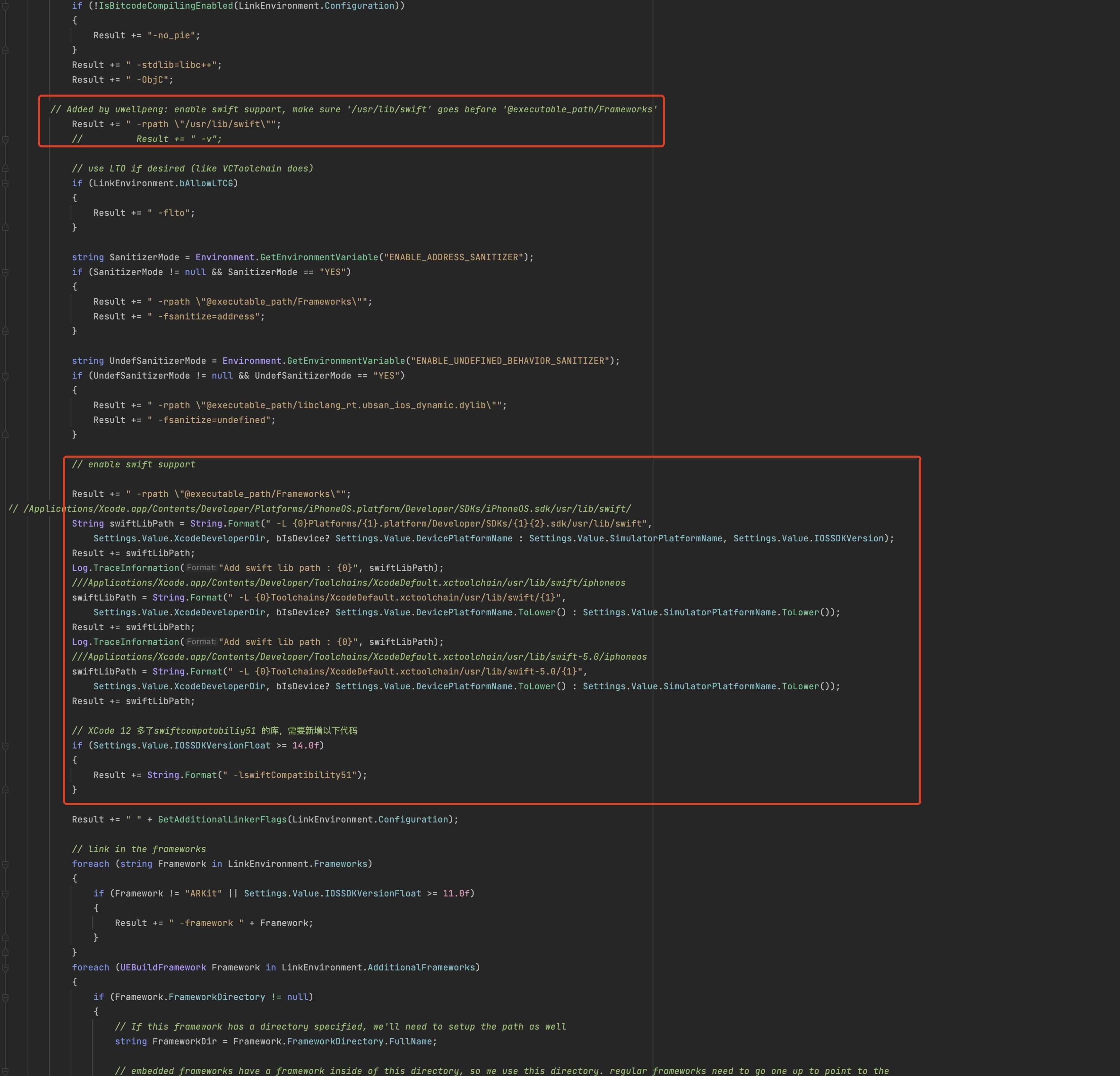
重新编译 UBT
使用
msbuild工具重新编译UnrealBuildTool,即在Engine/Source/Programs/UnrealBuildTool目录运行Terminal指令msbuild来重新编译(如果引擎目录在一些不可编辑的目录下,可以加上sudo命令,即sudo msbuild)。完成上述三个步骤即可在解决 UnrealEngine 上 Swift 的混编问题
防沉迷 SDK 需要联网和发送请求数据的权限,请开发者注意在项目中声明相应权限。
初始化与回调设置
回调设置
因初始化接口依赖或需结合使用防沉迷回调对象参数,开发者应先自定义防沉迷回调对象来处理不同类型事件。
- Unity
- Android
- iOS
- UE4
Action<int, string> callback = (code, extra) => {
// 防沉迷回调
UnityEngine.Debug.LogFormat($"code: {code} error Message: {extra}");
};
AntiAddictionUICallback callback = new AntiAddictionUICallback() {
@Override
public void onCallback(int code, Map<String, Object> extras) {
// 防沉迷回调
}
};
//设置需要实现以下协议方法来接收回调的`delegate` 对象
- (void)antiAddictionCallbackWithCode:(AntiAddictionResultHandlerCode)code extra:(NSString * _Nullable)extra {
// 防沉迷回调
}
void UAntiAddictionWidget::OnCallBack(AntiAddictionUE::ResultHandlerCode Code, const FString& Extra) {
// 防沉迷回调
}
回调参数中 code 用于标识回调类型, extra 为对应提示信息
| 回调 code | 回调类型 | 触发逻辑 |
|---|---|---|
| 500 | LOGIN_SUCCESS | 玩家未受到限制,正常进入游戏 |
| 1000 | EXITED | 退出防沉迷认证及检查,当开发者调用 Exit 接口时或用户认证信息无效时触发,游戏应返回到登录页 |
| 1001 | SWITCH_ACCOUNT | 用户点击切换账号,游戏应返回到登录页 |
| 1030 | PERIOD_RESTRICT | 用户当前时间无法进行游戏,此时用户只能退出游戏或切换账号 |
| 1050 | DURATION_LIMIT | 用户无可玩时长,此时用户只能退出游戏或切换账号 |
| 1100 | AGE_LIMIT | 当前用户因触发应用设置的年龄限制无法进入游戏 |
| 1200 | INVALID_CLIENT_OR_NETWORK_ERROR | 数据请求失败,游戏需检查当前设置的应用信息是否正确及判断当前网络连接是否正常 |
| 9002 | REAL_NAME_STOP | 实名过程中点击了关闭实名窗,游戏可重新开始防沉迷认证 |
初始化
从 3.27.0 版本开始,防沉迷初始化有两种方式,使用 TapBootstrap 模块 和 单独调用防沉迷接口初始化,游戏根据需要选择一种即可, 3.27.0 之前的版本只支持单独调用防沉迷接口初始化。
TapBootstrap 初始化(不推荐)
使用 TapBootstrap 初始化时,需要在 TapConfig 中设置 TapAntiAddicitionConfig 配置, 但不需要再额外调用登录初始化接口,同时防沉迷回调对象需单独设置。示例如下:
- Unity
- Android
- iOS
- UE4
var config = new TapConfig.Builder()
.ClientID(clientId)
.ClientToken(clientToken)
.ServerURL(serverUrl)
.RegionType(regionType)
// showSwitchAccount bool 类型 是否显示切换账号按钮; useAgeRange bool 类型 是否需要获取真实年龄段信息
.AntiAddictionConfig(showSwitchAccount, useAgeRange);
TapBootstrap.Init(config);
// 设置回调, callback 为开发者实现的自定义防沉迷回调对象
AntiAddictionUIKit.SetAntiAddictionCallback(callback);
// TapAntiAddicitonConfig 构造方法中参数为是否显示切换账号,是否使用年龄段
TapAntiAddictionConfig tapAntiAddictionConfig = new TapAntiAddictionConfig(true, true);
TapConfig tapConfig = new TapConfig.Builder()
.withAppContext(activity)
.withClientId(clientId)
.withClientToken(clientToken)
.withServerUrl(serverUrl)
.withRegionType(regionType)
.withAntiAddictionConfig(tapAntiAddictionConfig)
.build();
TapBootstrap.init(activity, tapConfig);
//设置回调, callback 为开发者实现的自定义防沉迷回调对象
AntiAddictionUIKit.setAntiAddictionCallback(callback);
TapConfig *config = [TapConfig new];
config.clientId = @"your_client_id"; // 必须,开发者中心对应 Client ID
config.clientToken = @"your_client_token"; // 必须,开发者中心对应 Client Token
config.serverURL = @"https://your_server_url";
config.tapAntiAddictionConfig = [[TapAntiAddictionConfig alloc] init];
config.tapAntiAddictionConfig.showSwitchAccount = true;
config.tapAntiAddictionConfig.useAgeRange = true;
[TapBootstrap initWithConfig:config];
//设置回调, callback 为开发者实现的自定义防沉迷回调对象
[AntiAddiction setDelegate:delegate];
FTUConfig Config;
Config.ClientID = ETB_Init_ClientID->GetText().ToString();
Config.ClientToken = ETB_Init_ClientToken->GetText().ToString();
Config.ServerURL = ETB_Init_ServerURL->GetText().ToString();
Config.TapAntiAddictionConfig = MakeShared<FTapAntiAddictionConfig>();
Config.TapAntiAddictionConfig->bShowSwitchAccount = true;
Config.TapAntiAddictionConfig->bUseAgeRange = true;
FTapBootstrap::Init(Config);
// 绑定开发者实现的自定义防沉迷回调对象 AntiAddictionUE::OnCallBack
AntiAddictionUE::OnCallBack.BindUObject(this, &UAntiAddictionWidget::OnCallBack);
参数说明
TapAntiAddictionConfig 为防沉迷模块使用的配置,其参数如下:
- Unity
- Android
- iOS
- UE4
showSwitchAccount是否显示切换账号按钮。如果游戏不支持切换账号功能,应设置为 false;如果游戏支持则设置为 true,当玩家点击切换账按钮后,SDK 会触发1001回调,游戏可根据这个回调 code 做相应处理。useAgeRange游戏是否需要获取真实年龄段信息,当设置为 true 时,使用 Tap 实名时会需要用户主动授权,当设置为 false 时,使用 Tap 实名时会进行无 UI 交互的静默授权,未设置时默认为 true
防沉迷初始化参数包括:
showSwitchAccount:是否显示切换账号按钮。如果游戏不支持切换账号功能,应设置为 false;如果游戏支持则设置为 true,当玩家点击切换账按钮后,SDK 会触发1001回调,游戏可根据这个回调 code 做相应处理。useAgeRange游戏是否需要获取真实年龄段信息,当设置为 true 时,使用 Tap 实名时会需要用户主动授权,当设置为 false 时,使用 Tap 实名时会进行无 UI 交互的静默授权,未设置时默认为 true
showSwitchAccount是否显示切换账号按钮。如果游戏不支持切换账号功能,应设置为 false;如果游戏支持则设置为 true,当玩家点击切换账按钮后,SDK 会触发1001回调,游戏可根据这个回调 code 做相应处理。useAgeRange游戏是否需要获取真实年龄段信息,当设置为 true 时,使用 Tap 实名时会需要用户主动授权,当设置为 false 时,使用 Tap 实名时会进行无 UI 交互的静默授权,未设置时默认为 true
ShowSwitchAccount是否显示切换账号按钮。如果游戏不支持切换账号功能,应设置为 false;如果游戏支持则设置为 true,当玩家点击切换账按钮后,SDK 会触发1001回调,游戏可根据这个回调 code 做相应处理。UseAgeRange游戏是否需要获取真实年龄段信息,当设置为 true 时,使用 Tap 实名时会需要用户主动授权,当设置为 false 时,使用 Tap 实名时会进行无 UI 交互的静默授权,未设置时默认为 true
防沉迷接口单独初始化(推荐)
因防沉迷模块依赖于 TapLogin 模块,所以在防沉迷模块初始化前必须完成 TapLogin 模块初始化。
初始化防沉迷 UI 模块,包括设置启动防沉迷功能的配置、注册防沉迷的消息监听。
- Unity
- Android
- iOS
- UE4
using TapTap.AntiAddiction;
using TapTap.AntiAddiction.Model;
AntiAddictionConfig config = new AntiAddictionConfig()
{
gameId = "your_client_id", // TapTap 开发者中心对应 Client ID
showSwitchAccount = false, // 是否显示切换账号按钮
useAgeRange = true // 是否使用年龄段信息
};
//设置配置及回调,callback 为开发者实现的自定义防沉迷回调对象
AntiAddictionUIKit.Init(config);
AntiAddictionUIKit.SetAntiAddictionCallback(callback);
// Android SDK 的各接口第一个参数是当前 Activity,以下不再说明
Config config = new Config.Builder()
.withClientId("your_client_id") // TapTap 开发者中心对应 Client ID
.showSwitchAccount(false) // 是否显示切换账号按钮
.useAgeRange(true) //是否使用年龄段信息
.build();
//设置配置与回调,callback 为开发者实现的自定义防沉迷回调对象
AntiAddictionUIKit.init(activity, config);
AntiAddictionUIKit.setAntiAddictionCallback(callback);
AntiAddictionConfig *config = [[AntiAddictionConfig alloc] init];
config.clientID = @"your_client_id"; // TapTap 开发者中心对应 Client ID
config.showSwitchAccount = YES;
config.useAgeRange = YES; //是否使用年龄段信息
//设置配置与回调, delegate 为开发者实现的自定义防沉迷回调对象
[AntiAddiction initWithConfig:config];
[AntiAddiction setDelegate:delegate];
FAAUConfig Config;
Config.ClientID = TEXT("your_client_id"); // TapTap 开发者中心对应 Client ID
Config.ShowSwitchAccount = false;
Config.UseAgeRange = true; //是否使用年龄段信息
AntiAddictionUE::Init(Config);
// 绑定 开发者实现的自定义防沉迷回调对象 AntiAddictionUE::OnCallBack
AntiAddictionUE::OnCallBack.BindUObject(this, &UAntiAddictionWidget::OnCallBack);
参数说明
- Unity
- Android
- iOS
- UE4
config是防沉迷功能的配置,包括如下参数:gameId游戏的Client ID,可以在控制台查看(开发者中心 > 你的游戏 > 游戏服务 > 应用配置)。showSwitchAccount是否显示切换账号按钮。如果游戏不支持切换账号功能,应设置为 false;如果支持则设置为 true,当玩家点击切换账按钮(如下图所示)后,SDK 会触发1001回调,游戏可根据这个回调 code 做相应处理。useAgeRange游戏是否需要获取真实年龄段信息,当设置为 true 时,使用 Tap 实名时会需要用户主动授权,当设置为 false 时,在移动端使用 Tap 实名时会进行无 UI 交互的静默授权,未设置时默认为 true
callback开发者实现的自定义防沉迷回调对象
防沉迷初始化参数包括:
config是防沉迷功能的配置,包括如下参数:clientID游戏的Client ID,可以在控制台查看(开发者中心 > 你的游戏 > 游戏服务 > 应用配置)。showSwitchAccount是否显示切换账号按钮。如果游戏不支持切换账号功能,应设置为 false;如果支持则设置为 true,当玩家点击切换账按钮(如下图所示)后,SDK 会触发1001回调,游戏可根据这个回调 code 做相应处理。useAgeRange游戏是否需要获取真实年龄段信息,当设置为 true 时,使用 Tap 实名时会需要用户主动授权,当设置为 false 时,使用 Tap 实名时会进行无 UI 交互的静默授权,未设置时默认为 true
callback开发者实现的自定义防沉迷回调对象
config是防沉迷功能的配置,包括如下参数:clientID游戏的Client ID,可以在控制台查看(开发者中心 > 你的游戏 > 游戏服务 > 应用配置)。showSwitchAccount是否显示切换账号按钮。如果游戏不支持切换账号功能,应设置为 false;如果支持则设置为 true,当玩家点击切换账按钮(如下图所示)后,SDK 会触发1001回调,游戏可根据这个回调 code 做相应处理。useAgeRange游戏是否需要获取真实年龄段信息,当设置为 true 时,使用 Tap 实名时会需要用户主动授权,当设置为 false 时,使用 Tap 实名时会进行无 UI 交互的静默授权,未设置时默认为 true
delegate开发者实现的自定义防沉迷回调对象
config是防沉迷功能的配置,包括如下参数:ClientID游戏的Client ID,可以在控制台查看(开发者中心 > 你的游戏 > 游戏服务 > 应用配置)。ShowSwitchAccount是否显示切换账号按钮。如果游戏不支持切换账号功能,应设置为 false;如果支持则设置为 true,当玩家点击切换账按钮(如下图所示)后,SDK 会触发1001回调,游戏可根据这个回调 code 做相应处理。UseAgeRange游戏是否需要获取真实年龄段信息,当设置为 true 时,使用 Tap 实名时会需要用户主动授权,当设置为 false 时,在移动端使用 Tap 实名时会进行无 UI 交互的静默授权,未设置时默认为 true

开始认证
防沉迷开始认证时需传入玩家唯一标识 userIdentifier,如果接入 TDS 内建账户系统,可以用玩家的 objectId;如果使用单纯 TapTap 用户认证则可以用 openid 或 unionid。
- Unity
- Android
- iOS
- UE4
// 注意唯一标识参数值长度不能超过 64 字符
string userIdentifier = "玩家的唯一标识";
AntiAddictionUIKit.StartupWithTapTap(userIdentifier);
// 注意唯一标识参数值长度不能超过 64 字符
String userIdentifier = "玩家的唯一标识";
AntiAddictionUIKit.startupWithTapTap(activity, userIdentifier);
// 注意唯一标识参数值长度不能超过 64 字符
NSString *userIdentifier = @"玩家的唯一标识";
[AntiAddiction startupWithTapTap:userIdentifier];
AntiAddictionUE::StartupWithTapTap(TEXT("your_userIdentifier"), true);
检查消费上限
根据年龄段的不同,未成年玩家的消费金额有不同的上限。开发者需要在未成年玩家消费前检查是否受限,并在成功消费后上报消费金额。
游戏在收到玩家的付费请求后,调用以下接口当前玩家的付费行为是否被限制:
- Unity
- Android
- iOS
- UE4
long amount = 100;
AntiAddictionUIKit.CheckPayLimit(amount,
(result) => {
// status 为 1 时可以支付
int status = result.status;
if (status == 1) {
// 可以进行支付
}
},
(exception) => {
// 处理异常
}
);
long amount = 100;
AntiAddictionUIKit.checkPayLimit(activity, amount,
new Callback<CheckPayResult>() {
@Override
public void onSuccess(CheckPayResult result) {
// status 为 true 时可以支付,false 则限制消费
if (result.status) {
}
}
@Override
public void onError(Throwable throwable) {
// 处理异常
}
}
);
NSInteger amount = 100;
[AntiAddiction checkPayLimit:amount resultBlock:^(BOOL status) {
if (status) {
// 无限制
}
} failureHandler:^(NSString * _Nonnull error) {
// 处理异常
}];
AntiAddictionUE::CheckPayLimit(FCString::Atoi(*AmountTF->Text.ToString()), [](bool Status) {
TUDebuger::DisplayShow(FString::Printf(TEXT("Status: %d"), Status));
}, [](const FString& Msg) {
TUDebuger::ErrorShow(Msg);
});
消费金额的单位为分。
上报消费金额
当未成年玩家消费成功后,调用如下接口上报玩家消费金额:
- Unity
- Android
- iOS
- UE4
long amount = 100;
AntiAddictionUIKit.SubmitPayResult(amount,
() => {
// 成功
}, (exception) => {
// 处理异常
}
);
long amount = 100;
AntiAddictionUIKit.submitPayResult(amount,
new Callback<SubmitPayResult>() {
@Override
public void onSuccess(SubmitPayResult result) {
// 提交成功
}
@Override
public void onError(Throwable throwable) {
// 处理异常
}
}
);
NSInteger amount = 100;
[AntiAddiction submitPayResult:amount callBack:^(BOOL success) {
if (success) {
// 提交成功
}
} failureHandler:^(NSString * _Nonnull error) {
// 处理异常
}];
AntiAddictionUE::SubmitPayResult(FCString::Atoi(*AmountTF->Text.ToString()), [](bool Success) {
TUDebuger::DisplayShow(FString::Printf(TEXT("Success: %d"), Success));
}, [](const FString& Msg) {
TUDebuger::ErrorShow(Msg);
});
上报消费金额时,传入的消费金额的单位同样为分。
退出认证
玩家在游戏内退出账号时调用,重置防沉迷状态。
- Unity
- Android
- iOS
- UE4
AntiAddictionUIKit.Exit();
AntiAddictionUIKit.exit();
[AntiAddiction exit];
AntiAddictionUE::Exit();
其他
获取玩家年龄段
开发者可调用如下接口获取玩家所处年龄段:
- Unity
- Android
- iOS
- UE4
int ageRange = AntiAddictionUIKit.AgeRange;
int ageRange = AntiAddictionUIKit.getAgeRange();
NSInteger ageRange = [AntiAddiction getAgeRange];
EAAUAgeLimit AgeLimit = AntiAddictionUE::GetAgeRange();
上例中的 ageRange 是一个整数,表示玩家所处年龄段的下限(最低年龄)。
| 类型数值 | 含义 |
|---|---|
| -1 | 未知 |
| 0 | 0 到 7 岁 |
| 8 | 8 到 15 岁 |
| 16 | 16 到 17 岁 |
| 18 | 成年玩家 |
-1 表示「未知」,说明该用户还未实名或未授予年龄段权限,通常有以下几个原因:
- 开发者在用户未完成实名时调用该接口,应该在收到用户是否可进入游戏的回调时(回调 code 为 500 / 1030 / 1050)时,再进行调用
- 在防沉迷初始化时配置的参数 useAgeRange 设置为 false 导致,需设置为 true
- 该游戏无版号且在 TapPlay 中运行
获取剩余时长
获取玩家当前剩余时长:
- Unity
- Android
- iOS
- UE4
int remainingTimeInSeconds = AntiAddictionUIKit.RemainingTime; // 单位:秒
int remainingTimeInMinutes = AntiAddictionUIKit.RemainingTimeInMinutes; // 单位:分
int remainingTimeInSeconds = AntiAddictionUIKit.getRemainingTime(); // 单位:秒
int remainingTimeInMinutes = AntiAddictionUIKit.getRemainingTimeInMinutes(); // 单位:分
NSInteger remainingTimeInSeconds = [AntiAddiction getRemainingTime]; // 单位:秒
NSInteger remainingTimeInMinutes = [AntiAddiction getRemainingTimeInMinutes]; // 单位:分
int RemainingTime = AntiAddictionUE::GetRemainingTime(); // 单位:秒
int RemainingTimeInMinutes = AntiAddictionUE::GetRemainingTimeInMinutes(); // 单位:分
设置适龄限制
当除了需要满足防沉迷政策外,应用需要对用户年龄有额外限制时,例如只允许 16 周岁以上使用,开发者可在 开发者中心页面配置对应的年龄限制,SDK 将在用户完成实名后 且 根据时长限制规则显示 UI 前检查用户是否符合游戏要求,满足要求时,SDK 会继续进行后续时长业务及回调处理,否则会直接返回 code 为 1100 的年龄限制回调通知开发者。
测试模式设置
使用提供的测试账号以邮箱方式登录 TapTap,游戏启动后触发 TapTap 登录,登录成功后会在成功的回调中得到当前测试账号对应的 unionid, unionid 获取方式可以参考获取用户信息的内容。
开启测试模式的接口需要在 SDK 的 init 初始化接口之后,startupwithtaptap 接口之前调用。
测试账号的使用场景分为两种:常规模式 和 测试模式。无论是常规模式还是测试模式,在 startupwithtaptap 传入的 玩家唯一标识 userIdentifier 皆必须为测试账号对应的 TapTap 登录后返回的 unionid。
- Unity
- Android
- iOS
- UE4
AntiAddictionUIKit.SetTestEnvironment(enable)
AntiAddictionUIKit.setTestEnvironment(activity, enable);
[AntiAddiction setTestEnvironment:Enable];
AntiAddictionUE::SetTestEnvironment(bIsChecked);
使用该接口需要在控制台开启「切换为测试模式」,可以针对某个账号进行一些设置,正式打包上线的应用应该需要去掉这个接口。
合规认证 3.29.0 之前版本提供的 REST API 已不适用于 3.29.0 及其以上版本,如果游戏早期已接入 REST API 且游戏想要升级至 3.29.0 及其以上版本后继续使用 REST API,请于 TapTap 开发者后台提工单联系我们。