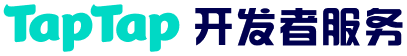# tap.getStorage(Object object)
以 Promise 风格调用:支持
# 功能描述
异步读取指定 key 的内容(从本地缓存中)。
# 参数
# Object object
| 属性 | 类型 | 默认值 | 必填 | 说明 |
| key | string | 是 | 本地缓存中指定的 key | |
| encrypt | Boolean | false | 否 | 是否开启加密存储。只有异步的 getStorage 接口支持开启加密存储。开启后,将会对 data 使用 AES128 解密,接口回调耗时将会增加。若开启加密存储,setStorage 和 getStorage 需要同时声明 encrypt 的值为 true |
| success | function | 否 | 接口调用成功的回调函数 | |
| fail | function | 否 | 接口调用失败的回调函数 | |
| complete | function | 否 | 接口调用结束的回调函数(调用成功、失败都会执行) |
# object.success 回调函数
# 参数
# Object res
| 属性 | 类型 | 说明 |
| data | any | key对应的内容 |
# 示例代码
tap.getStorage({
key: 'key',
success (res) {
console.log(res.data)
}
})
// 开启加密存储
tap.setStorage({
key: "key",
data: "value",
encrypt: true, // 若开启加密存储,setStorage 和 getStorage 需要同时声明 encrypt 的值为 true
success() {
tap.getStorage({
key: "key",
encrypt: true, // 若开启加密存储,setStorage 和 getStorage 需要同时声明 encrypt 的值为 true
success(res) {
console.log(res.data)
}
})
}
})