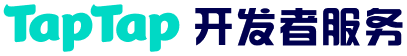# UploadTask tap.uploadFile(Object object)
以 Promise 风格调用:不支持
相关文档: 网络使用说明、局域网通信
# 功能描述
将本地资源上传到服务器。客户端发起一个 HTTPS POST 请求,其中 content-type 为 multipart/form-data。
# 参数
# Object object
| 属性 | 类型 | 默认值 | 必填 | 说明 |
| url | string | 是 | 开发者服务器地址 | |
| filePath | string | 是 | 要上传文件资源的路径 (本地路径) | |
| name | string | 是 | 文件对应的 key,开发者在服务端可以通过这个 key 获取文件的二进制内容 | |
| header | Object | 否 | HTTP 请求 Header,Header 中不能设置 Referer | |
| formData | Object | 否 | HTTP 请求中其他额外的 form data | |
| timeout | number | 否 | 超时时间,单位为毫秒 | |
| useHighPerformanceMode | boolean | false | 否 | 使用高性能模式,暂仅支持 Android,默认关闭。该模式下有更优的网络性能表现。 |
| enableProfile | boolean | true | 否 | 是否开启 profile,默认开启。开启后可在接口回调的 res.profile 中查看性能调试信息。目前仅 iOS 端支持。 |
| enableHttp2 | boolean | false | 否 | 是否开启 http2 |
| success | function | 否 | 接口调用成功的回调函数 | |
| fail | function | 否 | 接口调用失败的回调函数 | |
| complete | function | 否 | 接口调用结束的回调函数(调用成功、失败都会执行) |
# object.success 回调函数
# 参数
# Object res
| 属性 | 类型 | 说明 |
| data | string | 开发者服务器返回的数据 |
| statusCode | number | 开发者服务器返回的 HTTP 状态码 |
# 返回值
# UploadTask
一个可以监听上传进度进度变化的事件和取消上传的对象
# 示例代码
tap.chooseImage({
success (res) {
const tempFilePaths = res.tempFilePaths
tap.uploadFile({
url: 'https://example.xxx.com/upload', //仅为示例,非真实的接口地址
filePath: tempFilePaths[0],
name: 'file',
formData: {
'user': 'test'
},
success (res){
const data = res.data
//do something
}
})
}
})